Video Recording and Editing - Panopto
Video Recording and Editing - Panopto
Panopto provides tools and resources for recording, editing, and managing video content. It is designed to help faculty and staff create high-quality video content.
Panopto is integrated with Canvas, allowing faculty to seamlessly embed videos into their courses, which enhances the learning experience for students by providing easy access to video content directly within their course materials.
Features
- Record video content directly within Panopto or import existing videos.
- Edit videos with features like trimming, adding captions, and inserting quizzes.
- Manage video content with options for organizing, sharing, and securing videos.
- Integrate with other platforms like Canvas for seamless video embedding.
- Access analytics to track video engagement and performance.
Designed For
- Students
- Faculty
- Staff
Requirements
- An active DMC account.
Data Security
- All video content is securely stored and managed in compliance with institutional data security policies.
Get Started
Faculty can quickly access Panopto tools using a web browser through their Canvas course using the Panopto Recordings page. If the Panopto desktop app is not already installed on their computer, they can raise a request for software installation.
Get Help
Learn More
Related Services
Page last updated September 22, 2024.