Learning Management System (LMS) - Canvas
Learning Management System (LMS) - Canvas
Canvas is the learning management system (LMS) used by Del Mar College to offer online, hybrid, and web-enhanced classes. It is an open and reliable web-based software that allows institutions to manage digital learning, educators to create and present online learning materials and assess student learning, and students to engage in courses and receive feedback about skill development and learning achievement.
For all credit, dual enrollment, and Continuing Education courses, information about users, courses, and enrollments must be managed in Colleague. The information is synced to Canvas every two hours. For a list of Canvas-related services provided by Del Mar College IT, please see the Get Help section on this page.
Features
- Allows instructors to enhance student engagement and lesson delivery through live audio, video, and chat features.
- Allows educators to quickly grade assignments and access course analytics to gain insights into how students interact with course materials.
- Aupports a wide variety of third-party integrations to engage students and improve learning outcomes.
Designed For
- Students
- Faculty
- Staff
Requirements
- An active DMC account.
- Enrollment in one or more Canvas courses as a teacher, student, observer, or other course role.
Data Security
- It is the account holder's responsibility to protect their account credentials, including usernames, passwords, and any other authentication information.
- Privacy and data are protected within Canvas using configuration settings and permission roles at the course, subaccount, and global level.
Get Started
Get started by visiting delmar.edu/canvas.
Students and employees with a Del Mar College email address must click the DMC Log In button to get started. If you are a dual credit facilitator or other guest user, click Guest Log In to use the credentials provided to you by Del Mar College.
Get Help
Important: Please describe your needs in detail and include any relevant course sections and email addresses to ensure accuracy. Vague or incomplete requests will require IT to follow up with you for more details.
- Add another teacher to a Canvas course
Required: Requested by teacher of record or chair, email address of teacher to be added, Canvas course with section and term. - Combine/merge Canvas sections
Note: This task can be completed by the teacher of record using these instructions provided in the Canvas Instructor Guide.
Required: Requested by teacher of record or chair, Canvas course to merge others into (with section and term), and Canvas courses to be merged (with section and term). - Request a Canvas shell
Required: Title for course, brief description of how this course will be used, email(s) of user(s) to be added, role to provide user(s). - Other Canvas requests
Required: If applicable, requested by teacher of record or chair, email address of users, Canvas course with section and term.
Learn More
Related Services
Page last updated October 8, 2024.