Accounts and Passwords
Accounts and Passwords
Del Mar College provides all students, faculty, and staff with a variety of computing resources and online services. A DMC user account and password is required to access most of these services. Guest accounts are available upon request and must be approved by IT.
All students enrolled in a course, including Continuing Education and dual enrollment courses, receive a DMC user account.
Features
- Provides access to online resources such as email, WebDMC (student and employee portal), Canvas, enterprise software, and more.
- Passwords expire every 365 days and must be reset by the account holder to maintain access to the account.
- Self-service password reset and account unlocking is available to all account holders who register for the service.
- New students can retrieve their account credentials upon acceptance.
- New employees will receive their account credentials on their hire date.
Designed For
- Students
- Faculty
- Staff
Requirements
- An ID number is required for students, faculty, and staff.
- Faculty and staff are assigned an ID number upon hire.
- Students are assigned an ID number upon acceptance.
Data Security
- It is the account holder's responsibility to protect their account credentials, including usernames, passwords, and any other authentication information.
- Do not share account credentials with anyone, including friends, colleagues, or family members.
- Create strong and unique passwords for accounts. Avoid using easily guessable passwords or reusing passwords across multiple accounts.
- Change passwords periodically, especially if you suspect unauthorized access or compromise.
- Multifactor Authentication (MFA) is required to be used on all systems where specified.
- Immediately report any suspected or actual unauthorized use or disclosure of your account credentials to IT.
Get Started
All users can get their assigned username, ID number, and email address at delmar.edu/idinfo.
Del Mar College issues all new users a username and default password that was sent to the personal email account you provided on your application.
All users should enroll in self-service password reset immediately after receiving their account credentials. Enroll at https://aka.ms/ssprsetup.
Get Help
- If you cannot access your account, call the Viking Help Desk at (361) 698-2330. Password resets will not be completed by email.
- Users who have enrolled in self-service password reset can reset their password or unlock their account anytime at https://passwordreset.microsoftonline.com.
- For users with college-issued devices: If your new password doesn't work when logging into a computer, but your old password does, this means your user and computer information is out of sync in AD. To fix, connect your device to the Del Mar College network. Sign in with your old password and allow the computer to pull your new password from AD.
Learn More
Related Services
Page last updated January 21, 2026.