Appointment Scheduling - Microsoft Bookings
Appointment Scheduling - Microsoft Bookings
Microsoft Bookings simplifies the process of scheduling and managing appointments.
All students, faculty, and staff have Personal Bookings which allows individuals to set up meeting types allowing others to book time with them.
IT can assist with setting up a shared Bookings calendar for departments and teams, and training your team to manage the calendar on your own.
Features
- Configure and share availability with students, clients, or colleagues; manage your own appointment timeslots; and set aside time for specific activities by creating different meeting types.
- Includes a web-based booking calendar that syncs with Outlook, allowing users to book appointments at their convenience and yours based on your availability.
- Automated notification emails and reminders save time by streamlining repetitive scheduling tasks.
- Integrates with Microsoft Teams, supporting virtual appointments via online meetings.
- With IT assistance, create a booking page where others can schedule appointments with staff members who provide services or run appointments.
Designed For
- Students
- Faculty
- Staff
Requirements
- An active DMC account.
- Employees must contact their chair or direct supervisor to request access.
Data Security
- It is the account holder's responsibility to protect their account credentials, including usernames, passwords, and any other authentication information.
Get Started
You can use Personal Bookings now by launching the web-based app and setting up your first meeting type.
For assistance setting up a shared Bookings calendar for a department or group, contact Viking Help Desk.
Get Help
Learn More
Related Services
Page last updated September 21, 2024.