Email and Calendar - Microsoft Outlook
Email and Calendar - Microsoft Outlook
Current students, faculty, and staff receive a free Del Mar College email account which is used for official communication by the college.
Microsoft Outlook is provided to all email account holders to manage email messages and calendar events. Outlook is available for desktop, mobile, and on the web.
Features
- Send and receive emails with a Del Mar College branded email address using Microsoft Outlook.
- Set up automatic replies for when you're unavailable, and create email rules to manage your incoming messages.
- Create appointments and events, then set reminders for these and color-code items for quick identification.
- Use the Scheduling Assistant or create a Scheduling Poll to find a meeting time that works for everyone.
- Share email folders and calendars with others in your team to collaborate more seamlessly.
Designed For
- Students
- Faculty
- Staff
Requirements
- An active Del Mar College account
Data Security
- It is the account holder's responsibility to protect their account credentials, including usernames, passwords, and any other authentication information.
Get Started
Open the Outlook app from your desktop or by using the web app. You can also download the mobile app from your preferred app store.
Get Help
- Report an issue
- Raise a request for a mailing list (distribution list)
- Raise a request for access to another mailbox
- Raise a request related to a shared mailbox
- Raise a request for other email issues including mail flow problems
Learn More
Related Services
Page last updated September 15, 2024.