Hire Vikings
Hire Vikings
In order to access the DMC Student Job Bank, you must log in to the site as directed below:
-
- Log in to the Job Bank using your Del Mar College username and password.
- Complete your profile information in order to use the Job Search. (You must fill in all fields that have a red asterisk, and be sure to access all of the Profile tabs.)
- Click Save.
- Click Submit Profile.
- Click Done.
- You may begin browsing job postings by clicking on Job Search. Note: Select DMC Student Employment as the Employer Category for on-campus jobs.
- There will be a position type designation of DMC Work Study or DMC Student Assistant. This clarifies who can apply for that job. You must know your status before you follow up on any job posting.
- To determine your status, log in to WebDMC, click on Financial Aid, click on Financial Aid by Term and select the current semester. Look for Federal Work Study Program (FWS) or Texas Work Study Program (TXWS) funds as part of your awarded financial aid. Note: If you have FWS or TXWS as part of your package you are an eligible Work Study. If you are not receiving financial aid OR you do not have FWS or TXWS funds you may be considered an eligible Student Assistant.
- Once you find postings that interest you, meet your scheduling needs and/or match your skill level, proceed as instructed to apply for the job. Note: Do not attempt to apply for jobs through the Financial Aid Services office.
If you have any questions or concerns you may contact the Financial Aid Services Office at (361) 698-1293.
Page last updated February 21, 2018.