Self-Service Financial Aid Tips
Self-Service Financial Aid Tips
Financial Aid Home
Lists of all the tasks that a student needs to complete to apply for financial aid for a specific Financial Aid year.
Required Documents
Provides information about completed and outstanding documents that are pending completion by the student so that the application for Financial Aid can be processed.
My Awards
Provides information about the available awards and award amounts for the student for a specific Financial Aid year. Students can also see the percentage of their award amounts for each section.
Report/View Outside Awards
Students use this page to provide information about scholarships, grants, or loans that they are receiving from sources other than Del Mar College
Request a New Loan
Students use this page to submit a loan request to the Financial Aid Office. After the Loan request has been submitted, the student cannot submit another loan request for that year until the FAO has processed the pending request. Students complete three steps to request a new loan:
- Enter a new loan amount, or select an amount that is pre-calculated based on the student’s current financial aid package and remaining need.
- Select award periods.
- Review and submit the loan request.
After completing those three steps, students will see a confirmation page. When students make requests, they can also enter comments on the first page of Request a New Loan.
Federal Shopping Sheet
Shows students the costs of attending DMC and the average financial aid package available to the student for DMC.
Satisfactory Academic Progress
Shows students their current Satisfactory Academic Progress (SAP) calculation information and a link to SAP history records if they exist.
Page last updated December 12, 2018.