OneDrive
OneDrive
OneDrive is a cloud storage service from Microsoft that allows users to store, protect, and share files across multiple devices. It's similar to a hard drive in the cloud that can be shared.
Features
- OneDrive provides at least 1 terabyte (TB) of personal storage, allowing users to store a vast amount of files. Users don't have to keep copies on their devices.
- OneDrive integrates seamlessly with Office 365, enabling users to collaborate on documents in real-time.
- Since OneDrive is a web-based application, files stored in OneDrive can be accessed from anywhere with an internet connection.
- OneDrive files can be synced to a computer for offline access using the OneDrive desktop application.
Designed For
- Students
- Faculty
- Staff
Requirements
- A Del Mar College account.
- A Microsoft 365 license.
Data Security
- It is the account holder's responsibility to protect their account credentials, including usernames, passwords, and any other authentication information.
- College employees who maintain data in college systems are required to comply with all applicable federal, state, and local laws, as well as Del Mar College policies and procedures.
Get Started
Go to the Microsoft Office Portal and select OneDrive from the app chooser.
Get Help
Submit this request form for assistance.
Learn More
Related Services
Page last updated September 21, 2024.